1: Choosing where you shop
If you’re making a purchase from a company or person you don’t know and trust, carry out some research first, and ask a friend or family member for advice before completing the purchase.
If you decide to go ahead with the purchase, use a credit card if you have one, as most major credit card providers insure online purchases. You will need to check your card's Terms and Conditions for exact details.
2: Keep your devices up to date
Make sure you install the latest software and app updates. These usually contain important security updates that can protect you against fraud and identity theft.
Information can easily be found about how to install these updates from Apple, Microsoft and Google. Even better, just turn on automatic updates so your device will update itself in future.
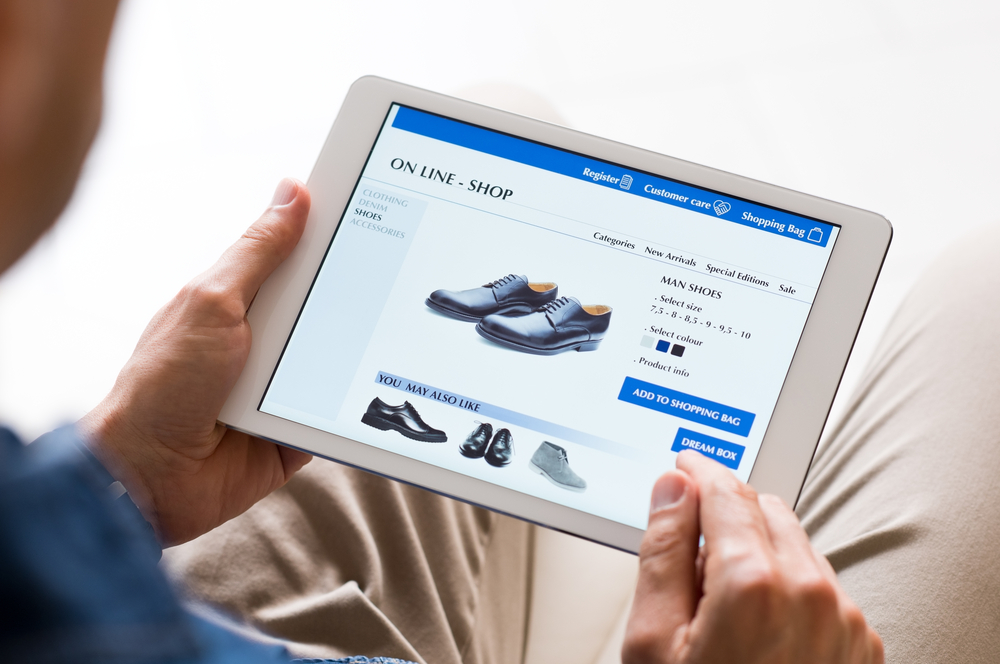 |
3: Secure your email account
Use a strong, separate password and two-factor authentication (2FA) to secure your email account. Criminals can use your email to access other online accounts, such as those you use for online shopping.
4: Take care with links in emails and texts
Some of the emails or texts you receive about amazing offers may contain links to fake websites, designed to steal your money and personal details.
Not all links are bad, but it's good practice to check by typing the shop’s website address manually into the address bar of your browser, or find the website through your search engine (e.g. Google, Bing).
5: Turn on two-factor authentication (2FA)
To give any online account additional protection, where possible, you should turn on two-factor authentication (2FA).
2FA is a way for the service you're using to double check that you really are the person you claim to be, when logging in.

6: Use a password manager
If you have lots of accounts, the temptation to re-use passwords and usernames is pretty strong. A good way to get around this is to use a password manager.
These systems remember all your login details for you, so you can choose good passwords for each of your online accounts, without worrying about losing or forgetting them. The only password you'll need is the one for the password manager application itself. This blog post will tell you all you need to know about password managers.
7: Don't give away too much information
You shouldn't need to give out your mother’s maiden name, or the name of your primary school, in order to buy something. There’s some obvious details that an online store will need, such as your address and your bank details, but be cautious if they ask for details that are not required for your purchase.
Only fill in the mandatory details of forms when making a purchase. These are usually marked with an asterisk*. If you can avoid it, don’t create an account on a new site unless you’re going to use that site a lot in the future. You can usually checkout as a guest to make your purchase.
8: When things go wrong
We all make mistakes and these days the scams can be incredibly convincing.
If you think you may have been taken in by a bogus website, you should first, take a note of the website's address, then close down your internet browser. Then report the details to Action Fraud and contact your bank to seek advice.
Whether you've been a victim of fraud will depend on how much information you’ve provided to the website. So keep an eye on bank transactions, if you can. Contact your bank immediately about anything that you don’t recognise, even small amounts.
No comments:
Post a Comment